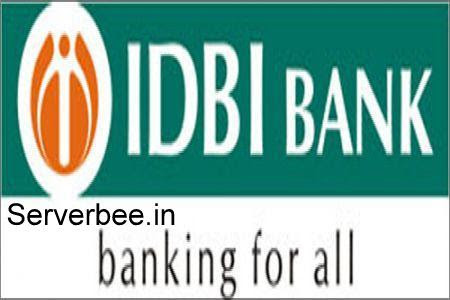
IDBI is a private bank,Which is one of the Friendly banks to the customers.It Also provide Internet Banking which is not complicate to use by customers.It is not that much difficult But it also provide a good Security.
About- Internet Banking can be activate by Customers directly contact to the bank.
- The another Way is they can activate their account by Directly them self.
- The OSP is a code can be generate many times or minimum only once per day to use Internet Banking.
Steps
- To generate the osp you must login to your Internet Banking account first.
- Provide your username and password click login to login your Internet banking account.
- After login to your account by Home page you can see Generate osp option in the left side below.

- Click generate OSP After that you will redirect to your transaction Account.
- Here you should give the Transaction User id and Password Which is the second Password you create For the Transactions.
- After you give the correct user name and password your OSP will generate and It will send to your Registered Mobile number.
Download
- To download your IDBI bank mobile application Click here (Android only)